There are almost universal frustrations that break trust faster than almost anything else:
In first place I believe, the most serious of major red flags for customers involves waiting. Being forced to wait is sometimes excruitingly painful. It becomes unforgivable when people are intent on moving on or have other worries and fears. Waiting and not know what’s happening is a serious public relations mistake for anyone serious about business. You must tell your customers what’s happening, what’s the delay. How long will this take. What need to be done. You have a duty indeed to apologies for the utter inconvenience and mix up. Most of us are all actually pretty good at waiting when we know how long that wait is going to be. This it true at a bus stop, in job application process, in submitting a form, or paying for a service.
Waiting without knowing, has very different consequences. All business owners lose customers because this is not managed well. Software designers lose paying customers and ongoing users because of the real life anxiety and anger due to waiting without knowing why. We feel it in everyday life, standing in a queue with no idea how long it’ll take. Waiting for a friend who said they’d be “five minutes” but has not sent a text. Hearing nothing back after a job application. The silence creates doubt, anxiety, even anger.
And the exact same thing happens in software. Users — whether novices or power users — can’t stand uncertainty. They want to know: What’s happening now? What happens next? How long will it take?
When systems stay silent, both novices and experts lose trust — but in different ways.
Why Novices Struggle in Silence
Novices are already nervous. They don’t fully trust themselves with the software yet. Silence makes them think they’ve done something wrong.
Example 1: Job Applications
A novice job seeker clicks “Apply” on a job board and is dumped into a third-party recruiter site without warning. New login, new branding, no confirmation they’re still applying for the same role. Panic sets in: “Did I just get scammed? Did my application transfer over? Do I need to start again?”
Consequence: Many abandon the process altogether.
Fix: Use clear microcopy:
“Next step: You’ll be redirected to Company X’s career portal to finish your application.”
Example 2: Software Updates
A Windows update hangs at 0% for ten minutes. The novice thinks: “Is my computer broken? Should I restart?” Restarting often does more damage than waiting.
Fix: Show real activity:
“Installing update 3 of 12… estimated 8 minutes remaining.”
Novices don’t need speed. They need reassurance.
Why Power Users Rage in Silence
Power users know the system well. They’re not scared — they’re impatient. Silence wastes their time and breaks their flow.
Example 3: File Uploads
A power user drags 20 files into a cloud drive. Nothing appears to happen. They try again, thinking the first attempt failed. Now they’ve uploaded duplicates and wasted minutes cleaning up.
Consequence: Loss of trust. “If this tool can’t even show me progress, I can’t rely on it for deadlines.”
Fix: Real-time progress bars, file list with status, confirmation on completion.
Example 4: Online Checkout
Experienced online shoppers hit “Pay now” and wait 8 seconds with no confirmation. Did it go through? They don’t know. Some refresh the page. Others double-click. Many cause duplicate transactions.
Consequence: Refund requests, support calls, abandoned carts.
Fix: Even a simple spinner with microcopy helps:
“Processing your payment — this may take up to 10 seconds. Please don’t refresh.”
Power users don’t need handholding. They need predictability.
The Psychology of Uncertainty
Silence doesn’t just irritate. It undermines trust. Humans are wired to hate the unknown — it creates stress and forces us to fill the gap with worst-case assumptions:
“Maybe the system’s frozen.”
“Maybe I clicked the wrong thing.”
“Maybe I should just quit.”
The longer the uncertainty, the more users disengage. In queues, we leave. In friendships, we stop waiting. In software, we abandon the product.
Everyday Parallels (and Why They Matter for UX)
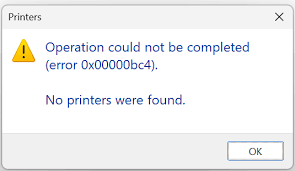
We have all been there, made huge efforts to write an essay and not save it, try to print something, only to get some message like the incredibly uninformative popup telling us, “No printers were found”.
Think about life outside software:
Standing in a queue with no visible end → you leave.
Calling customer service, stuck on hold with no wait time estimate → you hang up.
Waiting for a friend who doesn’t reply to texts → you stop trusting them to show up.
In all cases, the problem isn’t the wait itself. It’s the lack of communication.
And that’s exactly what good UX solves.
Principles for Designing Against Silent Waiting
Always show system status
Progress bars, spinners, timers, status messages. Even “This may take a minute” reduces anxiety.
Preview the next step
Don’t let users guess. Tell them what’s coming. “Next, you’ll enter your payment details.”
Match the user type
Novices need reassurance, plain language, and confirmation.
Power users need speed, precision, and transparency.
Close the loop
Don’t leave users hanging after the task is done. Show clear completion states: “Your application has been submitted. A confirmation email is on its way.”
Final Thought
People can be surprisingly patient if they know what’s happening. We’ll wait in a long queue if we can see it moving. We’ll wait for a late train if the display shows the updated time. We’ll wait for a friend if they text: “Running 15 minutes late, on my way.”
Software should be no different. Don’t make users wait in silence. Tell them what’s happening, what’s next, and when they’ll get there.
Because silence isn’t neutral. Silence is the fastest way to lose trust. I can sit in zen silence comfortably, but only if I know there is an outcome I am aware of and waiting for. But don’t make me wait 5 extra seconds on an a phone app or I’m gone forever. I’m gone with rage and hate for your app, your website, your business, your lack of care and consideration.